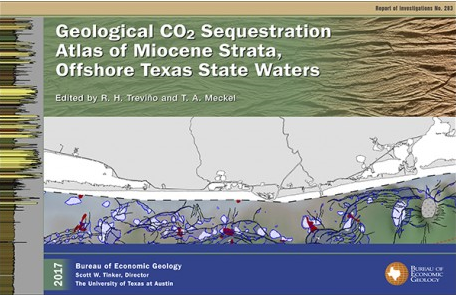EASiTool 5.1

Please use this link to register and access the latest version of EASiTool 5.1. If you have any questions, encounter any issues while using the tool, or have suggestions for improvement, feel free to contact Dr. Seyyed Hosseini.
Click here to access the EASiTool Project Overview page.
Key Updates
The 2025 release of EASiTool 5.1 delivers several significant enhancements focused on usability, performance, and geospatial integration:
1. Modernized User Interface & Visualization
The interface has been redesigned for a cleaner, more intuitive experience, offering improved interactivity and responsiveness.
- Time steps and critical pressure can now be dynamically adjusted on-screen for live plot interaction.
- Plot markers and values have been refined for better readability.
- Output data is now displayed using cleaner tables and charts with larger fonts and optimized layout.
2. User Account Management
Users can now register accounts and update/reset their login credentials directly through the app.
3. Enhanced GIS Integration
The GIS module now fully supports latitude/longitude coordinate formats, ensuring consistent spatial data handling. It also enables generation of AOR shapefiles for mapping and analysis.
4. Unified Well Configuration Panel/ Simplified Unit Selection
- Injection and extraction wells are now managed through a single streamlined Excel tab, with expanded unit selection support for both well types.
- Unit system input has been consolidated into a single field, reducing complexity during setup.
5. Performance Improvements
Internal optimizations and smarter caching significantly reduce processing times and improve app responsiveness under load.
6. Support for Time-Varying Rates
The tool now supports variable injection and extraction rates over time, including configurations for Class VI, Class I, and Class II (covering CO₂ injection, SWD, and SWE wells), enabling more realistic simulations of operational scenarios.
About the New Version
EASiTool 5.1 delivers a major advancement by seamlessly integrating its frontend, backend, and user account management systems. While it remains a web-based platform, a desktop version is now also available—designed specifically to support concurrent use in classroom or multi-user settings. The tool enables users to work with both SI and field units within a single input file, ensuring consistent workflows across different configurations. It supports both open- and closed-boundary basin models, allowing for accurate and scalable reservoir storage capacity assessments. Extensive backend optimizations and smart caching have greatly improved performance—most simulations now complete within seconds to a few minutes. These enhancements provide faster, science-driven estimations, enabling quicker, more informed decision-making and efficient project planning.
Like version 5.0, EASiTool 5.1 is organized into two distinct modules, each designed to support different reservoir conditions and project stages:
User Given Inputs (Time-varying Injection/Extraction Rate): This module is tailored for users with preliminary site designs and customized injection or extraction plans. Users define well locations using standard latitude and longitude coordinates and delineate reservoir boundaries. This module offers advanced outputs such as pressure contour maps, CO2 plume extension maps, bottom-hole pressure plots and the Geographic Information System (GIS) map. Users can simulate storage capacity and evaluate the Area of Review (AOR) under varying critical pressure thresholds. Both GIS maps and pressure-based visualizations allow users to assess AOR expansion and make comprehensive evaluations for each project. This module offers flexibility for scenario-based evaluation and supports customization to match specific project goals and site configurations.
Maximum Storage Capacity (Fixed, Bottomhole Pressure): This module caters to general injection estimation, based on reservoir properties. With this module, users can explore well flow rates and net present value (NPV; with an update module), under a maximum CO2 storage-capacity scenario. The software will also output a well design scenario under the maximum NPV.
Both modules include a built-in sensitivity analysis feature. Similar to the previous 5.0 version, the 5.1 version introduces tornado-style chart outputs and a Monte Carlo simulation engine, allowing users to evaluate how variations in input parameters (such as porosity, permeability and initial pressure) affect outcomes like CO2 storage volume and Area of Review (AOR). EASiTool 5.1 analyses provides a range of results, including best-case, worst-case, and the most probable case, all of which are visualized on GIS maps for clearer interpretation.
The features available in EASiTool 5.1 provide a robust decision-making framework grounded in scientific analysis. By enabling teams to assess uncertainty and project outcomes more effectively, the tool enhances the success and reliability of carbon storage planning and implementation.
Last Updated: May 30, 2025